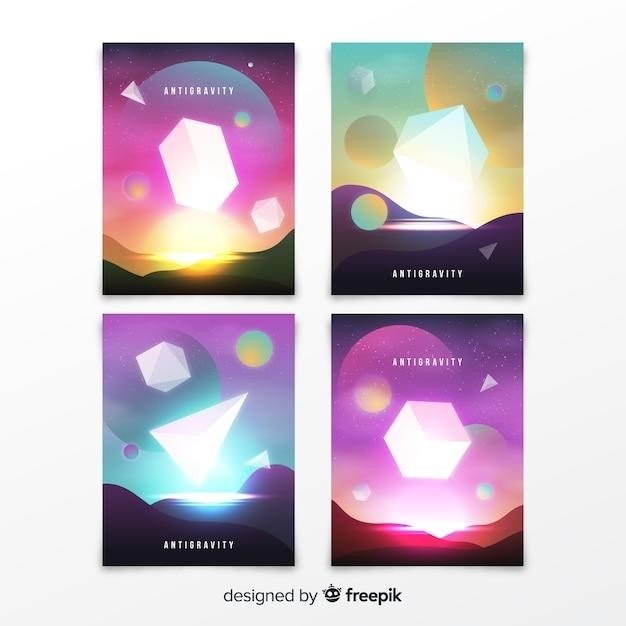Whalen Xavier 3-in-1 TV Stand Assembly Instructions
This manual will guide you through the assembly process of the Whalen Xavier 3-in-1 TV Stand. This stand offers a versatile patented design with three different options for displaying your flat screen. Choose from swivel mounted, wall-mounted and table-top displays.
Introduction
Welcome to the assembly guide for the Whalen Xavier 3-in-1 TV Stand. This stand is designed to provide a versatile and stylish solution for displaying your flat-screen television. It offers three different display options⁚ swivel mounted, wall-mounted, and table-top. With its sleek design and durable construction, the Whalen Xavier 3-in-1 TV Stand is a great choice for any living room or entertainment space. This manual will provide you with step-by-step instructions to assemble your new stand.
Before you begin, please make sure you have all the necessary tools and materials. These are listed in the “Gather Materials and Tools” section. We recommend having a helper on hand, as some steps may require two people. Please read all instructions carefully before starting assembly. If you encounter any difficulties, please refer to the troubleshooting section or contact Whalen Furniture for assistance.
We hope you enjoy your new Whalen Xavier 3-in-1 TV Stand.
Overview of the Whalen Xavier 3-in-1 TV Stand
The Whalen Xavier 3-in-1 TV Stand offers a versatile and stylish solution for displaying your flat-screen television. This stand is designed to accommodate most flat-panel TVs up to 70 inches and 135 lbs. It features a patented design that allows for three different display options⁚ swivel mounted, wall-mounted, and table-top. The swivel mount capabilities allow you to pan the TV 45 degrees left or right, providing the perfect viewing angle. For a more traditional setup, the table-top option can support TVs up to 65 inches. The stand also features ample storage space for your media components, gaming systems, and accessories.
The Whalen Xavier 3-in-1 TV Stand is constructed with durable materials, including plywood, metal, and tempered glass, ensuring its stability and longevity. It features a sleek console with a contemporary design, characterized by clean lines and black and silver legs. The stand’s design complements a wide range of interior styles, adding a touch of sophistication to your entertainment space.

This stand is a practical and stylish choice for anyone looking to enhance their home entertainment experience. Its versatility, durable construction, and ample storage space make it a great investment for your living room or home theater setup.
Assembly Instructions
Assembling the Whalen Xavier 3-in-1 TV Stand is a straightforward process that can be completed with basic tools and a little time. These instructions are designed to provide a clear and concise guide for assembling your stand. Before you begin, ensure that you have all the necessary parts and tools, and carefully read through the instructions to familiarize yourself with each step. Take your time, and always double-check your work to ensure that all connections are secure and that the stand is assembled correctly.
If you encounter any difficulties during the assembly process, refer to the troubleshooting section at the end of this manual. You may also find helpful information on the Whalen website or by contacting their customer service team. With a little patience and care, you can assemble your Whalen Xavier 3-in-1 TV Stand and enjoy its functionality and style.
Please note⁚ For your safety, always wear safety glasses when using tools during the assembly process.
Step 1⁚ Gather Materials and Tools
Before you start assembling your Whalen Xavier 3-in-1 TV Stand, it’s important to gather all the necessary materials and tools. This will ensure a smooth and efficient assembly process. Here’s a checklist of what you’ll need⁚
- Whalen Xavier 3-in-1 TV Stand parts and hardware⁚ All parts should be included in the packaging. Ensure all parts are present before starting assembly.
- Phillips head screwdriver⁚ This is the primary tool needed for most of the assembly process.
- Wrench (optional)⁚ A wrench may be needed for tightening certain bolts.
- Level⁚ Use a level to ensure that the stand is properly balanced and stable after assembly.
- Safety glasses⁚ Always wear safety glasses when using tools to protect your eyes.
- Work surface⁚ Choose a clean, flat surface to assemble the stand.
Having everything ready before you begin will make the assembly process much easier and more enjoyable;
Step 2⁚ Assemble the Base
The base of the Whalen Xavier 3-in-1 TV Stand forms the foundation for the entire structure. Here’s how to assemble it⁚
- Locate the two side panels (A and B) and the long rear support (D). These are the main components of the base.
- Align the side panels (A and B) so they are parallel to each other. The flat, wider side of the panels should face outward.
- Attach the long rear support (D) to the side panels (A and B) using the provided bolts (W), lock washers (X), and flat washers (Y). Make sure the sockets for the cable clips face backward;
- Ensure that the bolts are tightened securely, but avoid over-tightening, which could damage the wood.
- Once the long rear support is attached, the base of the stand is complete. You can now move on to the next step.
Remember to check the assembly instructions for specific part identification and the correct placement of hardware.
Step 3⁚ Attach the Side Panels
The side panels are essential for providing structural support and creating the overall shape of the Whalen Xavier 3-in-1 TV Stand. Here’s how to attach them⁚
- Locate the two side panels (C and E) and the upper shelf frame (F). These will be attached to the base you assembled in the previous step.
- Align the side panels (C and E) with the base assembly, ensuring the flat, wider side of the panels faces outward. The panels should be positioned at the top of the base.
- Using the provided bolts (4), lock washers (X), and flat washers (Y), attach the side panels (C and E) to the upper shelf frame (F). Secure the bolts through the drilled holes on the side panels and into the threaded holes of the upper shelf frame.
- Ensure the bolts are tightened securely, but avoid over-tightening, which could damage the wood.
- Repeat this process for the other side panel. Once both panels are securely attached, the side panels are now part of the TV Stand assembly.
Remember to refer to the assembly instructions for specific part identification and the correct placement of hardware.
Step 4⁚ Install the Shelves
The shelves of the Whalen Xavier 3-in-1 TV Stand provide valuable storage space for your media components, gaming systems, and accessories. Here’s how to install them⁚
- Locate the middle shelf (G) and the two lower shelf frames (B and C) that were previously attached to the base assembly.
- Position the middle shelf (G) on top of the lower shelf frames (B and C), ensuring it sits flush with the edges of the frames. The shelf should rest on the two brackets on each side of the frames.
- Using the provided bolts (4), lock washers (X), and flat washers (Y), attach the middle shelf (G) to the lower shelf frames (B and C). Secure the bolts through the drilled holes on the shelf and into the threaded holes on the frames. Ensure the bolts are tightened securely, but avoid over-tightening, which could damage the wood.
- Locate the lower shelf (H), which will be attached to the bottom of the middle shelf (G) using the provided brackets and screws.
- Align the lower shelf (H) with the middle shelf (G) and insert the provided brackets through the holes on the bottom of the middle shelf (G) and into the holes on the lower shelf (H).
- Secure the brackets by attaching the provided screws through the holes on the brackets and into the holes on the lower shelf (H). Ensure the screws are tightened securely.
With the shelves installed, your Whalen Xavier 3-in-1 TV Stand is taking shape. Make sure all the screws and bolts are tightened securely before proceeding to the next step.
Step 5⁚ Attach the TV Mounting Bracket
The TV mounting bracket is a crucial component of the Whalen Xavier 3-in-1 TV Stand, enabling secure and adjustable mounting of your television. Here’s how to attach it⁚
- Locate the TV Mounting Bracket (I) from the hardware package. It typically consists of two metal plates with mounting holes and a mechanism for attaching to the TV.
- Carefully align the TV Mounting Bracket (I) to the back panel of the stand, ensuring it’s positioned at the desired height. The bracket should be centered and level with the back panel. Make sure the mounting holes on the bracket align with the pre-drilled holes on the back panel.
- Using the provided bolts (4), flat washers (Y), and lock washers (X), attach the TV Mounting Bracket (I) to the back panel of the stand. Secure the bolts through the mounting holes on the bracket and into the pre-drilled holes on the back panel. Tighten the bolts securely, but avoid over-tightening.
- Ensure the TV Mounting Bracket (I) is firmly secured to the stand before proceeding to the next step, which involves mounting your TV to the bracket.
Before attaching your TV, double-check that the mounting bracket is securely attached to the stand and that the mounting holes on the bracket align with the mounting points on your television.
Step 6⁚ Mount the TV
With the TV Mounting Bracket securely attached to the stand, you’re ready to mount your TV. This step involves connecting your TV to the bracket, ensuring a safe and secure display. Here’s how to do it⁚
- Refer to your TV’s user manual for specific instructions on mounting it to a bracket. Most TVs have pre-drilled holes or a mounting plate that aligns with the bracket’s mounting points.
- Carefully lift your TV and position it over the TV Mounting Bracket (I) on the stand. Ensure the mounting points on the TV align with the holes on the bracket. If your TV has a mounting plate, it should slide onto the bracket.
- Use the bolts, washers, and other hardware provided with your TV to securely attach it to the TV Mounting Bracket. Tighten the bolts, but avoid over-tightening, as this could damage the TV or the bracket.
- Once the TV is securely attached to the bracket, double-check that it’s level and stable. Make sure the TV is firmly attached to the bracket and that the bracket is securely attached to the stand.
Remember that the weight of your TV should not exceed the weight capacity of the stand. If your TV is heavier than the stand’s weight limit, consider using a different mounting option or a more robust stand.
Troubleshooting
While assembling the Whalen Xavier 3-in-1 TV Stand, you might encounter some minor issues. Here’s a guide to address common problems and ensure a smooth assembly experience⁚
- Missing Parts⁚ Double-check the hardware list and ensure all parts are present before starting assembly. If you’re missing a part, contact Whalen customer support for a replacement.
- Difficult Assembly⁚ If you find certain steps challenging, refer to the instruction manual for detailed diagrams and explanations. If needed, seek assistance from a friend or family member.
- Loose Connections⁚ Ensure all bolts and screws are tightly secured to prevent instability or wobbling. If a connection feels loose, tighten it further, but avoid over-tightening.
- Uneven Stand⁚ If the stand appears uneven, check the legs and ensure they are all resting firmly on the ground. Adjust the legs as needed to create a level surface.
- TV Mounting Issues⁚ If you have difficulty mounting your TV to the bracket, consult the TV’s user manual for specific instructions. Ensure the mounting holes on the TV align with the bracket’s mounting points.
If you encounter any further issues that you cannot resolve, contact Whalen customer support for assistance. They will be able to provide guidance or a replacement part if necessary.
Congratulations! You have successfully assembled your Whalen Xavier 3-in-1 TV Stand. Now you can enjoy the versatility of this innovative stand, showcasing your flat-screen TV in three different configurations.
Remember to follow the instructions carefully and take your time during assembly. If you encounter any difficulties, refer to the troubleshooting section or contact Whalen customer support for assistance.
With its sleek design and ample storage space, the Whalen Xavier 3-in-1 TV Stand is a perfect addition to any living room. Enjoy your new entertainment setup and experience the flexibility of this multi-functional stand.

For future reference, keep the assembly manual in a safe place. You may need it for troubleshooting or if you need to disassemble the stand for relocation or future upgrades.