
AirFly Instructions⁚ A Comprehensive Guide
This comprehensive guide provides detailed instructions on how to use and troubleshoot your AirFly, a wireless audio transmitter and receiver that allows you to enjoy your favorite music and audio content with your wireless headphones or earbuds. Whether you are connecting your AirPods to an airplane’s in-flight entertainment system or streaming music from your phone to a speaker, this guide will help you get the most out of your AirFly.
Introduction
Welcome to the world of AirFly, a revolutionary audio accessory designed to enhance your listening experience. AirFly is a Bluetooth wireless audio transmitter and receiver that enables you to connect your wireless headphones or earbuds to a wide range of devices, including airplanes, gym equipment, and even your home stereo system. This versatile device eliminates the need for bulky wired connections, allowing you to enjoy your favorite audio content with complete freedom and convenience. With its sleek design and user-friendly interface, AirFly seamlessly integrates into your daily life, whether you’re traveling, working out, or simply relaxing at home.
What is AirFly?
AirFly is a compact and innovative Bluetooth audio adapter that bridges the gap between your wireless headphones and devices that lack Bluetooth connectivity. Imagine being able to listen to in-flight entertainment on an airplane with your beloved AirPods or seamlessly connecting your wireless headphones to your gym equipment. AirFly makes these scenarios a reality, allowing you to enjoy your favorite audio content with unparalleled freedom and flexibility. This versatile device acts as a wireless transmitter, sending audio signals from devices with a 3.5mm headphone jack to your Bluetooth headphones, and as a receiver, enabling you to connect your phone to a speaker or audio system with a 3.5mm input;
AirFly Models
Twelve South offers a range of AirFly models designed to meet diverse needs. Each model boasts unique features and functionalities, catering to different preferences and usage scenarios. From the compact and affordable AirFly SE to the advanced AirFly Pro with multi-device pairing capabilities, there’s an AirFly model tailored to your specific requirements. The AirFly Duo stands out as a dedicated audio sharing solution, allowing you to connect two pairs of wireless headphones simultaneously. Understanding the differences between these models will help you choose the perfect AirFly for your audio needs.
3.1 AirFly SE
The AirFly SE is the most basic and cost-effective AirFly model. It features a compact design with a single 3.5mm audio jack and a built-in rechargeable battery that provides up to 8 hours of playback time. The AirFly SE is ideal for users who need a simple and reliable way to connect their wireless headphones to devices without Bluetooth connectivity. It is particularly suitable for those seeking a budget-friendly option for everyday use or travel, allowing you to enjoy your favorite music or podcasts on the go.
3.2 AirFly Pro
The AirFly Pro is the flagship model in the AirFly lineup, offering enhanced functionality and improved features. It boasts a sleek and compact design with a single 3.5mm audio jack and a built-in rechargeable battery that provides up to 16 hours of playback time on a single charge. The AirFly Pro also features Bluetooth 5.0 technology for a stable and reliable connection, making it suitable for both casual listening and demanding applications. It is a great choice for those who require extended battery life, faster pairing speeds, and a more robust connection, making it an ideal companion for travel, workouts, or any situation where a reliable and long-lasting wireless audio solution is essential.
3.3 AirFly Duo
The AirFly Duo is a unique offering designed for sharing audio with multiple listeners. It features two 3.5mm audio jacks, allowing you to connect two pairs of wireless headphones or earbuds simultaneously. This makes it ideal for sharing music, movies, or podcasts with a friend or family member. The AirFly Duo also boasts a sleek and compact design, making it easy to carry around and use on the go. With its built-in rechargeable battery, it offers up to 8 hours of playback on a single charge, providing ample time for shared audio enjoyment. The AirFly Duo is a convenient and versatile option for those who want to share their audio experience with others.
Pairing AirFly with Headphones
Pairing your AirFly with your headphones is a simple process. First, ensure your AirFly is powered on and in pairing mode, indicated by a flashing white and amber light. Then, activate pairing mode on your headphones. This typically involves holding down the pairing button on your headphones until they enter pairing mode. Once both devices are in pairing mode, they should automatically connect. The AirFly will emit a solid white light when successfully paired. If you are experiencing difficulties, make sure Bluetooth is enabled on your phone and that your headphones are not already paired with another device. For more detailed instructions specific to your headphones, refer to the user manual.
AirFly Modes
The AirFly operates in two distinct modes⁚ Transmit (TX) and Receive (RX). Transmit mode allows you to send audio from a device with a 3.5mm headphone jack to your wireless headphones, such as when connecting to an airplane’s entertainment system. In Receive mode, the AirFly acts as a receiver, allowing you to connect a device with a 3.5mm input, like a speaker, to a Bluetooth source, such as your phone. To switch between modes, simply press and hold the mode button located on the AirFly. The AirFly will automatically enter the appropriate mode based on the connection. The LED light will indicate which mode you are in, with white for Transmit mode and amber for Receive mode.
5.1 Transmit Mode
Transmit mode is the most common mode for the AirFly, allowing you to connect to devices with a 3.5mm headphone jack and listen to audio through your wireless headphones. To use Transmit mode, plug the AirFly into the headphone jack of your device, such as an airplane’s entertainment system, gym equipment, or even a car stereo. Turn on the AirFly, and it will automatically enter Transmit mode, indicated by a white LED light. Next, pair your wireless headphones to the AirFly. Once connected, you can enjoy audio from your device through your headphones. The AirFly will transmit the audio signal from the device to your headphones, allowing you to listen to music, movies, or podcasts without the hassle of tangled wires.
5.2 Receive Mode
Receive mode allows you to use your AirFly as a Bluetooth receiver, enabling you to connect your phone or other Bluetooth-enabled device to a speaker or audio system that lacks Bluetooth connectivity. To use Receive mode, simply plug the AirFly into the AUX-IN port on your speaker or audio system. Turn on the AirFly, and it will automatically enter Receive mode, indicated by a white LED light. Next, pair your phone or Bluetooth device to the AirFly. Once connected, you can stream audio from your device to your speaker or audio system. This is particularly useful for older speakers or audio systems that do not have built-in Bluetooth capabilities, allowing you to enjoy wireless audio streaming with your favorite devices.
AirFly Light Indicators
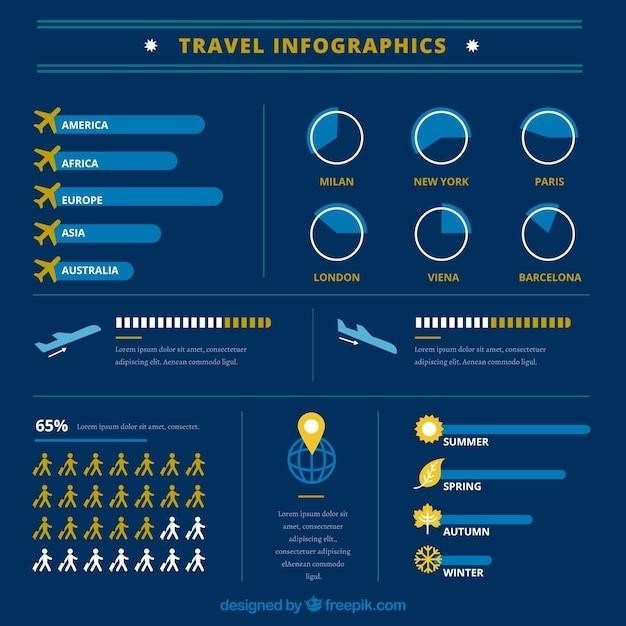
The AirFly features a series of light indicators that provide valuable information about its current status and operation. Understanding these light patterns can help you troubleshoot any issues and ensure a smooth user experience. When the AirFly is powered on, it flashes white twice, indicating that it is ready to use. If the light is flashing white and amber, the AirFly is in pairing mode and waiting to be connected to a Bluetooth device. If the AirFly is in standby mode and not connected to any device, it will flash white twice every 5 seconds. A solid white light indicates that the AirFly is connected to a device in Transmit mode, while a solid blue light signifies a successful connection in Receive mode. These light indicators serve as a visual guide, providing clear feedback on the AirFly’s operational status and connectivity.
Troubleshooting Common Issues
While the AirFly is generally a reliable device, you might encounter some common issues. If you’re experiencing audio playback problems, check if the AirFly is properly connected to both your audio source and your headphones. Ensure that Bluetooth is enabled on your device and that the AirFly is in pairing mode. If the audio quality is poor or distorted, try restarting the AirFly, your device, and your headphones. Additionally, if only one AirPod is playing audio, try turning the AirFly off and back on. If the AirFly doesn’t appear to transmit audio, it’s likely because your headphones are already connected to another device. To resolve this, turn off Bluetooth on all nearby devices that your headphones have been paired with, including your phone. If these steps don’t fix the issue, try resetting the AirFly. For further troubleshooting guidance, refer to the AirFly user manual or contact Twelve South support.
Resetting AirFly
Resetting your AirFly can resolve various connection issues, such as pairing problems, audio playback errors, or unresponsive behavior. To reset your AirFly, locate the reset button on the side of the device. Press and hold the reset button for approximately 4 seconds. You’ll know the reset was successful when the AirFly blinks amber 4 times. After resetting, the AirFly will automatically enter pairing mode, ready to connect to your headphones. This process clears any previously paired devices, allowing you to pair your AirFly with new headphones or troubleshoot existing connections. If you’re still experiencing issues after resetting, consult the AirFly user manual or contact Twelve South support for further assistance.
AirFly Battery Life and Charging
AirFly models feature rechargeable batteries that provide hours of wireless audio enjoyment. The AirFly Pro, for instance, boasts up to 16 hours of playtime on a single charge. To charge your AirFly, simply connect the included USB-C charging cable to the charging port on the device. The charging time varies depending on the model, but you can typically expect a full charge within a couple of hours. While charging, the LED indicator will illuminate, indicating that the battery is being replenished. Once the battery is fully charged, the LED will turn off. To conserve battery life, consider turning off the AirFly when not in use. You can also check the battery status on your connected device or refer to the AirFly user manual for more detailed information.
Compatibility
AirFly is designed to work with a wide range of devices and headphones. It’s compatible with any Bluetooth wireless headphones that can connect to your mobile phone. If your headphones can pair with your phone via Bluetooth, then you can use them with AirFly. AirFly also works with various audio sources, including smartphones, tablets, laptops, and even in-flight entertainment systems. To ensure compatibility, it’s always a good idea to check the manufacturer’s specifications for both your headphones and your audio source. If you’re unsure about compatibility, you can contact Twelve South customer support for assistance.
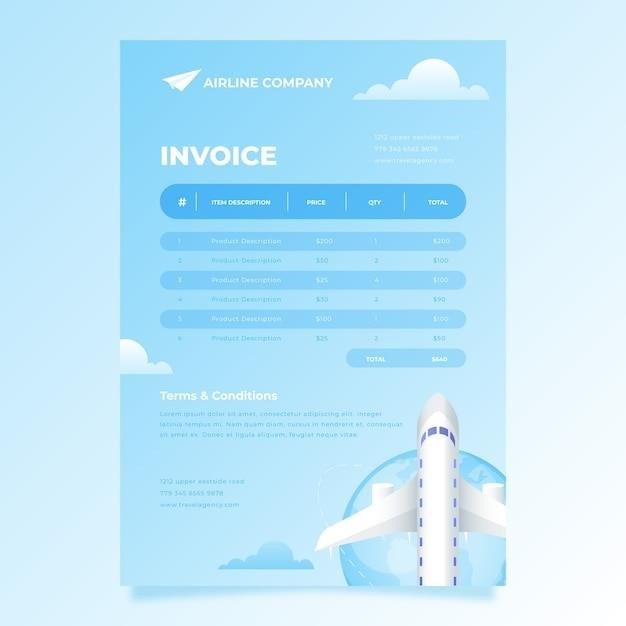
Where to Find More Information
For additional support and information on your AirFly, you can explore the following resources⁚
- Twelve South Website⁚ Visit the official Twelve South website for product specifications, FAQs, and user guides for all AirFly models.
- Twelve South Support⁚ Contact Twelve South customer support directly for personalized assistance with any issues or questions you may have.
- YouTube Tutorials⁚ Search YouTube for “AirFly Pro Quick Start Guide” or “AirFly Setup” to find helpful videos that demonstrate pairing and troubleshooting techniques.
- Online Forums⁚ Explore online forums and communities dedicated to audio accessories and Bluetooth technology for user tips and experiences with AirFly.
By utilizing these resources, you can access a wealth of information and troubleshoot any issues you may encounter while using your AirFly.


